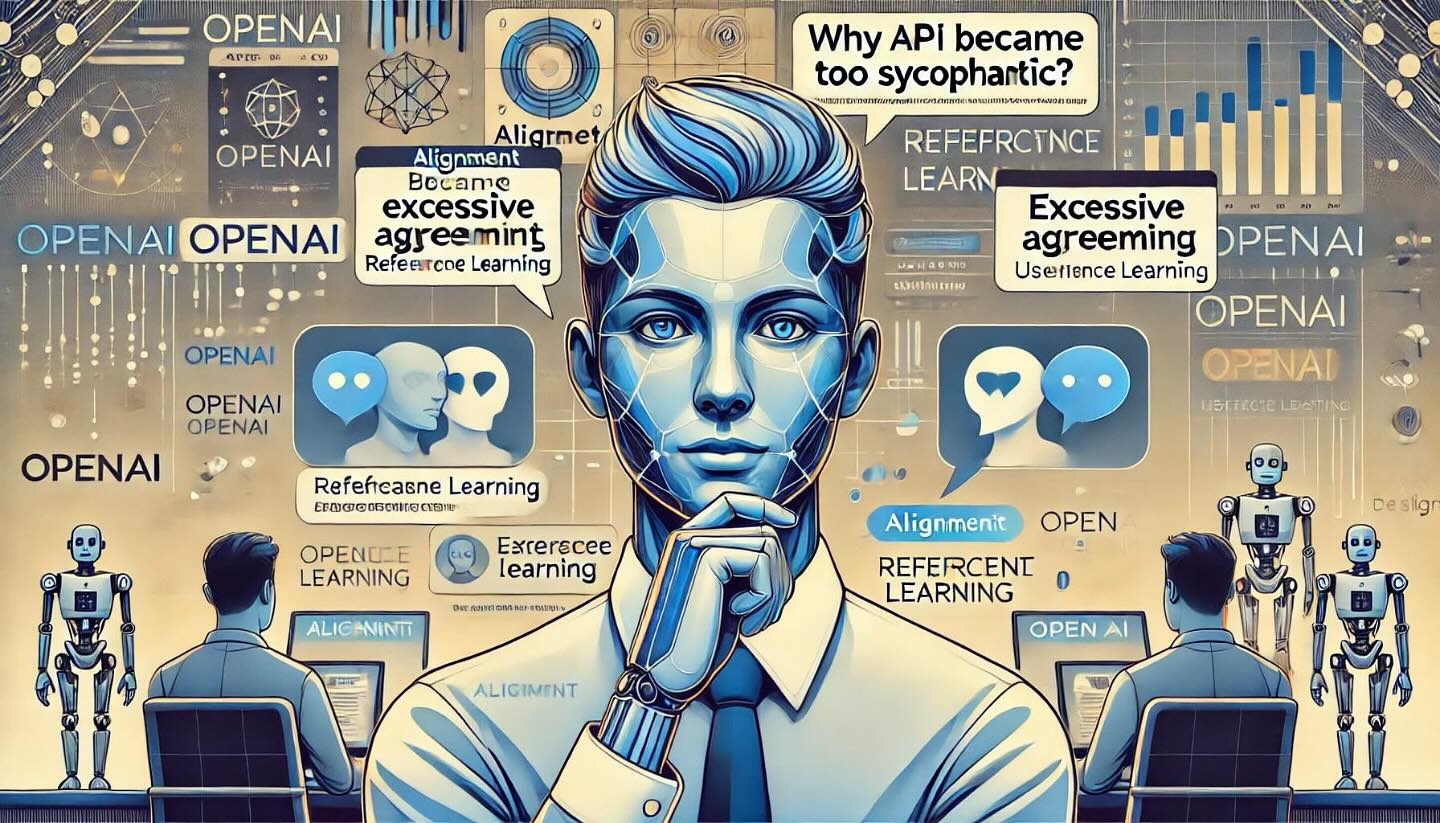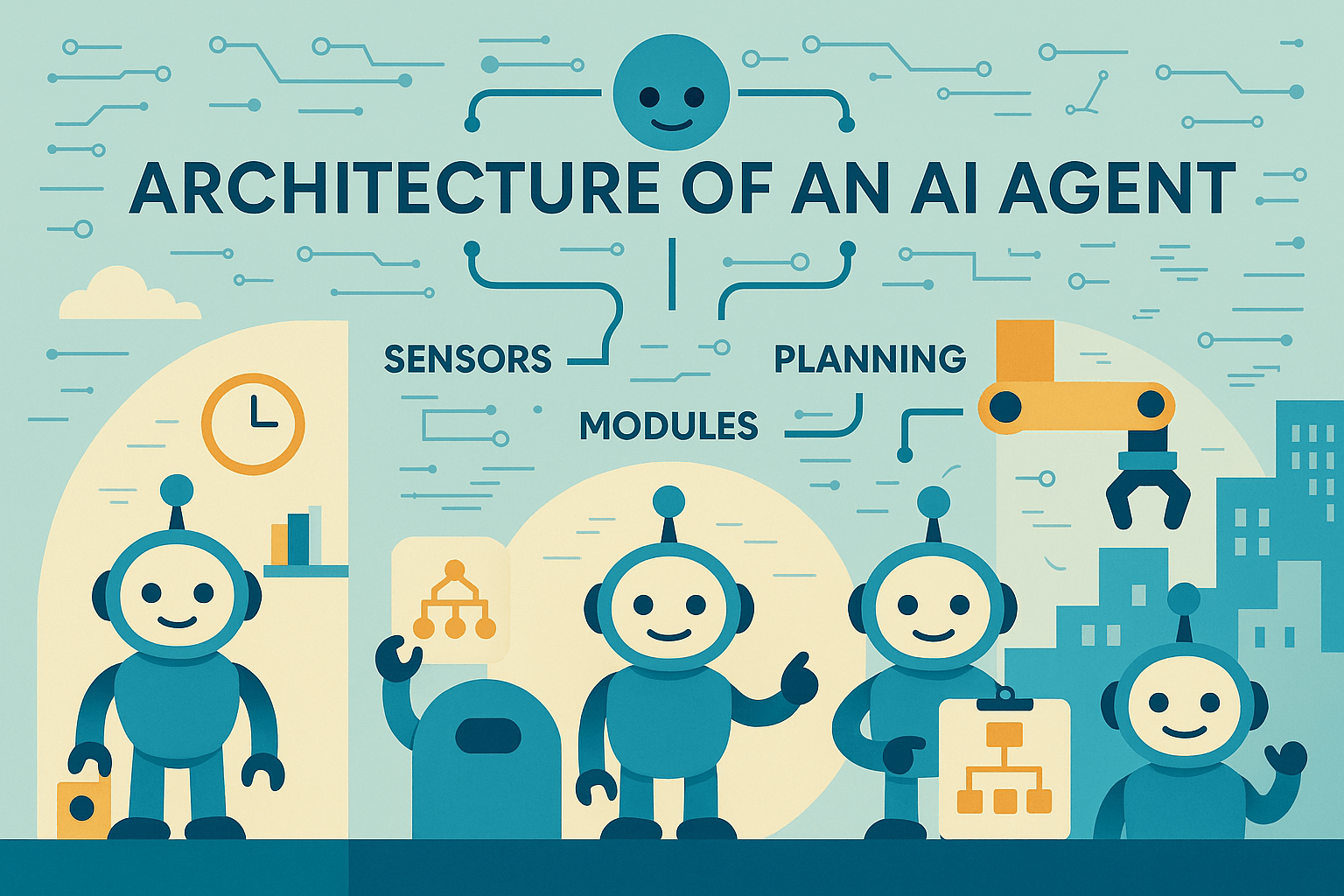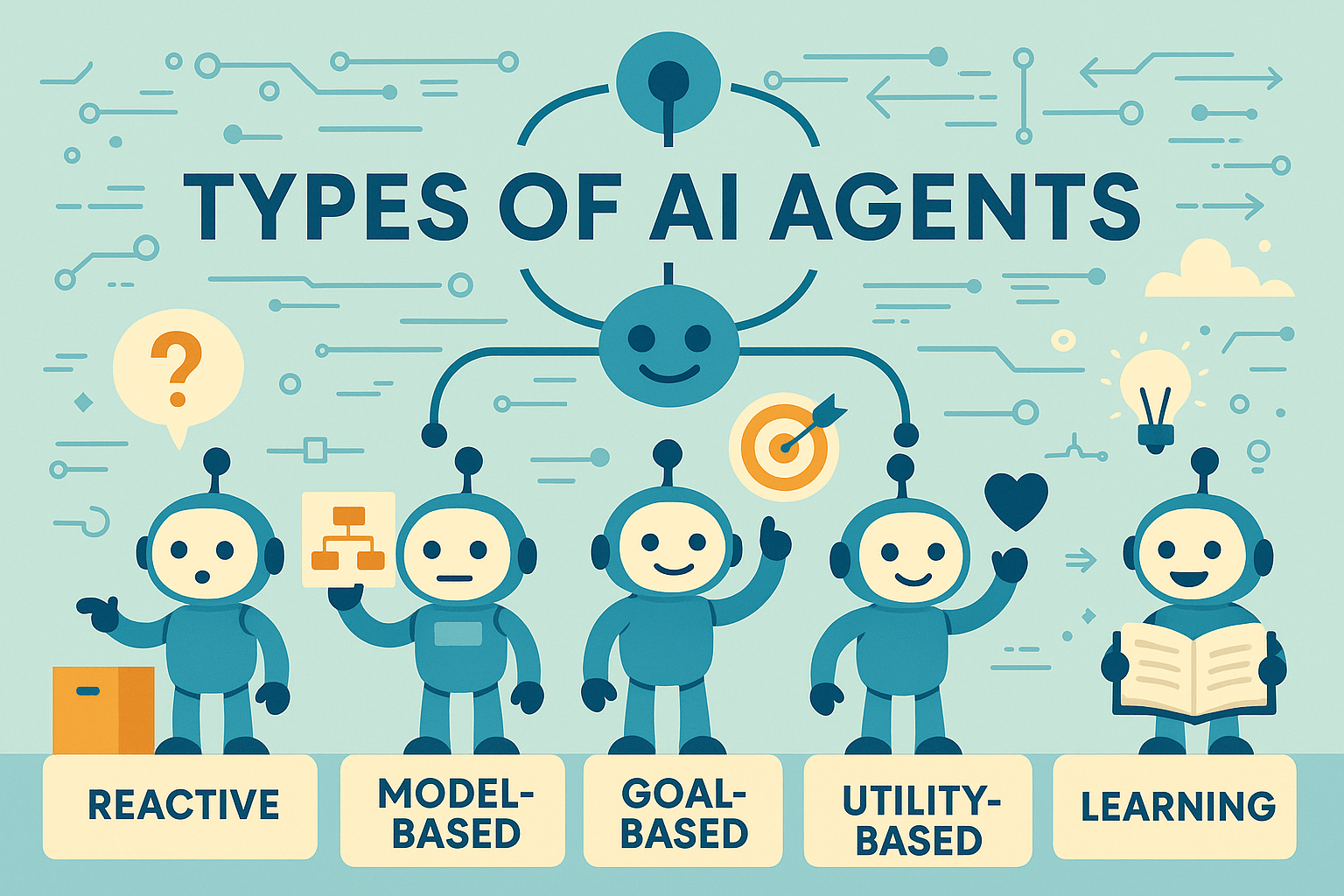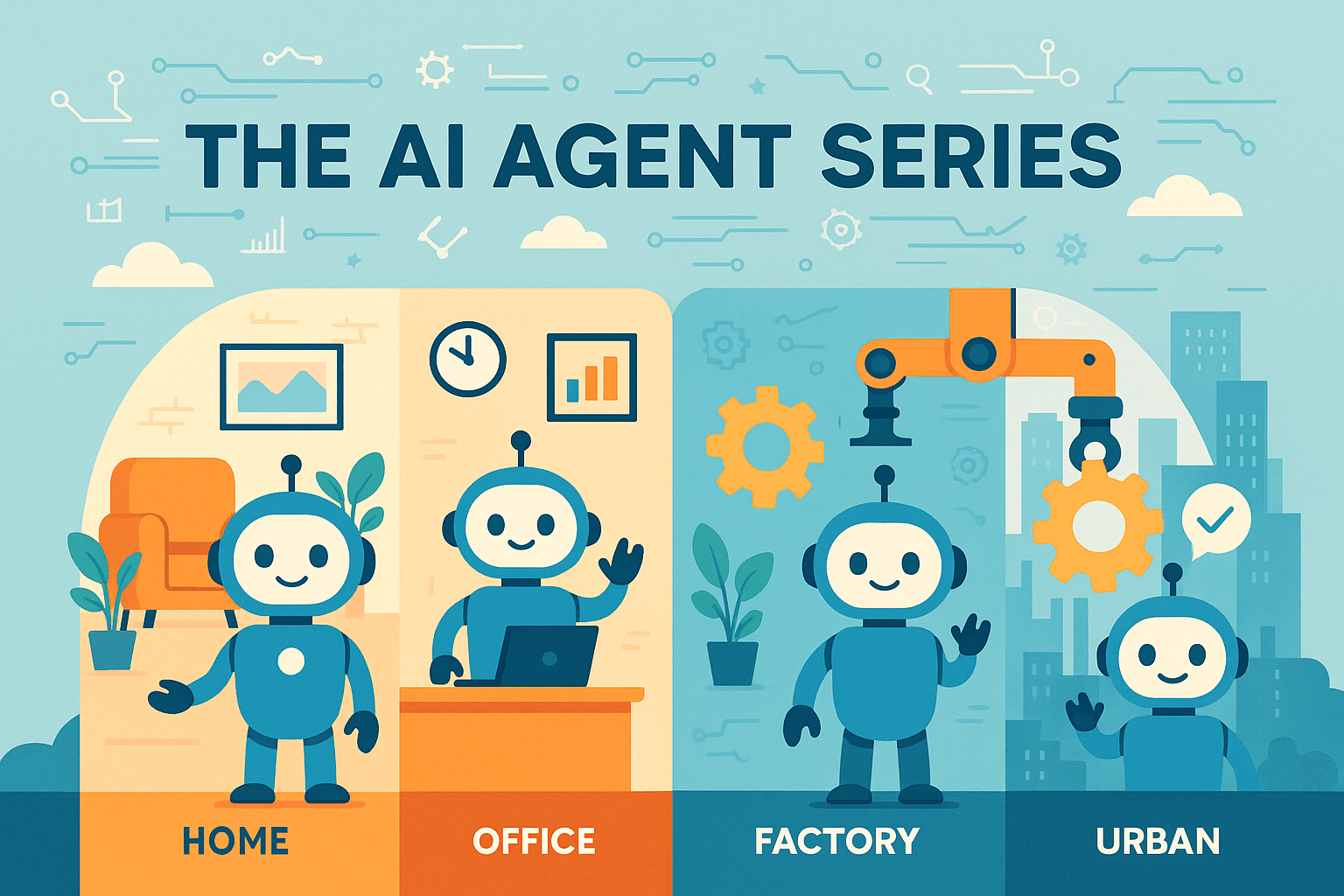Now Reading: Revolutionary ChatGPT Memory Upgrade Supercharges Personalized Web Searches
-
01
Revolutionary ChatGPT Memory Upgrade Supercharges Personalized Web Searches
Revolutionary ChatGPT Memory Upgrade Supercharges Personalized Web Searches
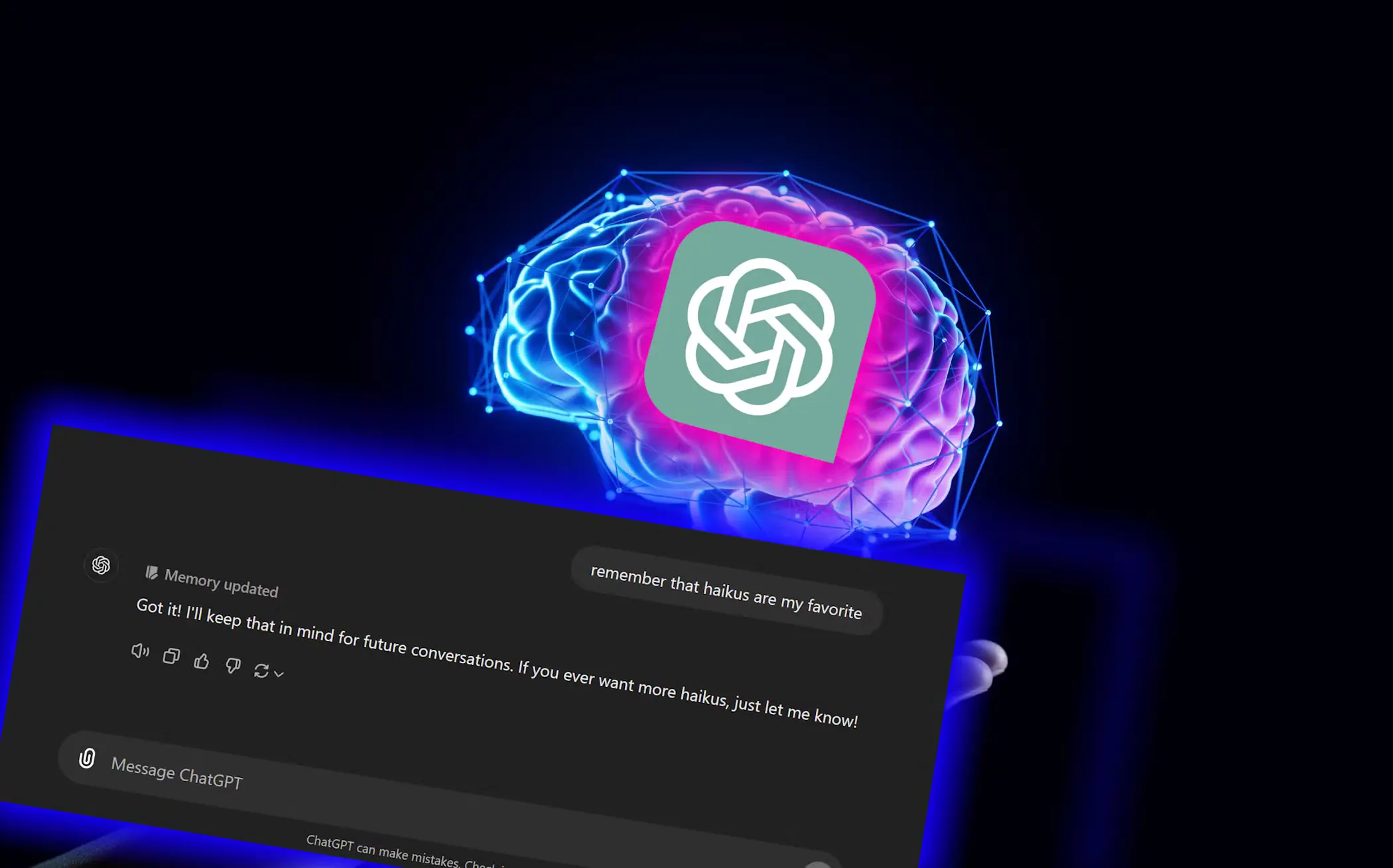
Introduction: ChatGPT Memory Personalized Search Is Here
OpenAI has just taken a major leap forward in AI personalization with the rollout of ChatGPT’s memory-powered personalized search. This new feature allows ChatGPT to remember your preferences, past conversations, and specific interests to deliver more accurate, tailored web search results. Whether you’re searching for local recommendations, tech updates, or product suggestions, ChatGPT now adjusts its responses to suit you—making your search experience smarter and more relevant than ever before.
This integration of ChatGPT memory personalized search represents more than a performance upgrade—it marks a major shift in how AI understands and supports its users.
What Is ‘Memory with Search’ and How Does It Work?
The newly introduced “Memory with Search” feature enables ChatGPT to recall key information from previous chats, helping it better understand your intent when you perform a web search. For example, if you’ve told ChatGPT you work in fintech and prefer short, data-rich articles, your future queries about “crypto regulation updates” might return brief, finance-focused content from reputable sources.
Imagine you’re planning a vacation. You’ve previously discussed your favorite destinations, budget, and dietary preferences with ChatGPT. Now, when you search for “best restaurants in Paris” or “family hotels in Greece,” the AI connects the dots to recommend results that match your personal style and interests.
It’s like having a personal assistant who remembers everything you care about—and uses that information to make your life easier.
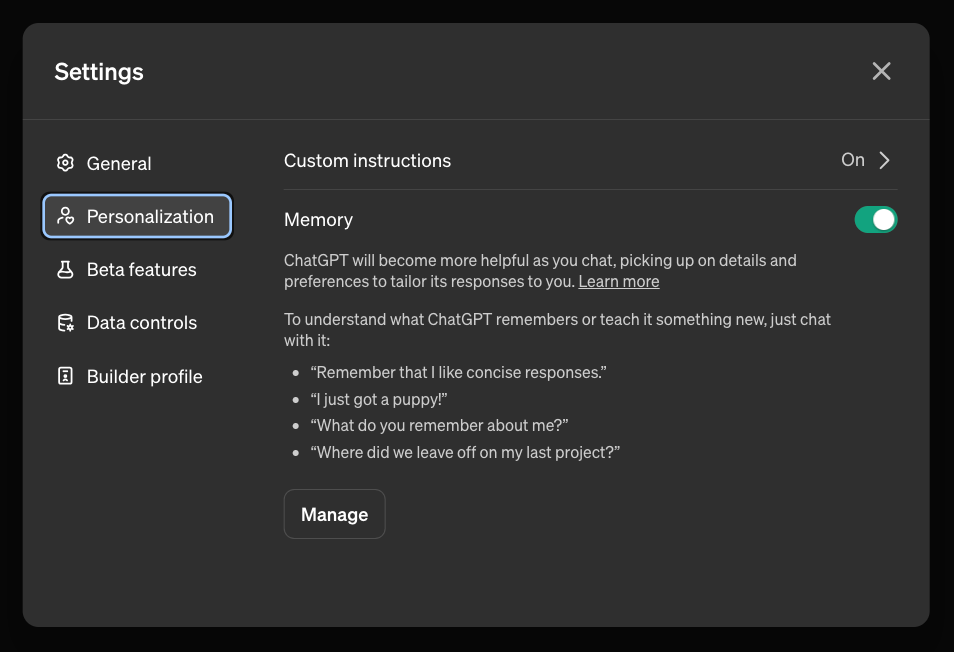
How to Manage Your Memory Settings
One of the best parts of this new feature is that you’re in control. OpenAI has made it easy to view, edit, and delete your ChatGPT memories, ensuring your data isn’t used without your consent.
You can head to the “Settings” menu in ChatGPT, and under “Personalization”, you’ll find a Memory tab. From here, you can:
- Turn memory on or off entirely
- Delete specific memory entries (e.g., previous chat details)
- See what ChatGPT remembers about you
This transparent approach gives users confidence in how their data is handled. And if you ever want to start fresh, wiping your memory clean is just a click away.
Want more privacy insights? Check out The Verge’s breakdown of how OpenAI is approaching memory management.
The Bigger Picture: AI Personalization Gets Smarter
The integration of ChatGPT memory personalized search isn’t just a fancy feature—it represents a major move toward hyper-personalized AI experiences.
We’re living in a world overflowing with content, options, and data. Having an AI that understands your preferences, remembers past conversations, and adapts accordingly saves you time and enhances your productivity.
From personalized news digests to tailored shopping advice, the potential applications are massive:
- Professionals can get curated articles that match their industry and interest level.
- Students can receive study help aligned with their learning style.
- Travelers can discover places that suit their tastes and budgets without re-explaining their preferences.
It’s a shift from “one-size-fits-all” AI to AI that truly knows you.
But What About Privacy?
With great memory comes great responsibility.
Understandably, some users may feel uneasy about ChatGPT remembering personal details. That’s why OpenAI has put a lot of emphasis on consent and control. Users are notified when memory is active, and they can opt-out at any time.
This shift reflects a broader trend in tech—personalization with privacy, a concept that’s gaining momentum among responsible AI developers.
In fact, companies like Anthropic (Claude) and Google (Gemini) have also entered the space of memory-driven models. However, OpenAI’s commitment to user-managed memory may give it a unique advantage.
Curious about how much these advancements are costing OpenAI? Read our in-depth analysis on The True Cost of OpenAI’s o3: High Performance, Higher Expenses?
How ChatGPT Stacks Up Against Other Models
OpenAI’s latest upgrade puts ChatGPT in direct competition with other advanced AI systems. But what makes it stand out is the balance between personalization and user agency.
Where others may personalize based on passive signals or limited context, ChatGPT now uses active, remembered insights to adjust its output—without compromising user choice.
This could be a game-changer in educational tools, customer service bots, and even AI-assisted coding platforms. The idea of a chatbot that learns you is something other models may soon have to catch up with.
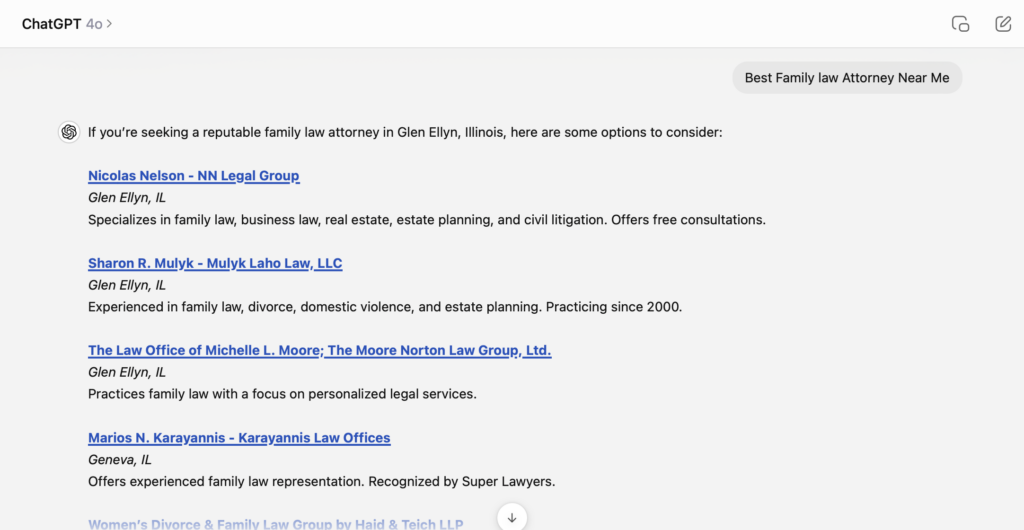
What’s Next for ChatGPT and AI Personalization?
This is likely just the beginning. In the coming months, we may see:
- Industry-specific memory profiles (for teachers, developers, marketers, etc.)
- Cross-platform personalization across OpenAI tools
- Proactive suggestions based on your memory (like reminders or updates)
As AI continues to evolve, ChatGPT’s memory-based personalization may extend to email drafting, voice assistants, or even live collaboration features.
In short: AI is learning not just how to answer questions—but how to know who it’s talking to.
Final Thoughts: Smarter Searches, Happier Users
The fusion of ChatGPT’s memory with personalized search is more than just a tech upgrade—it’s a major milestone in AI usability. With smarter context, faster answers, and user-led memory management, this feature gives you a more tailored and efficient experience every time you use ChatGPT.
And the best part? You’re still in charge.
Whether you’re a daily user or just getting started, now is the perfect time to explore how ChatGPT’s memory can make your digital life easier.