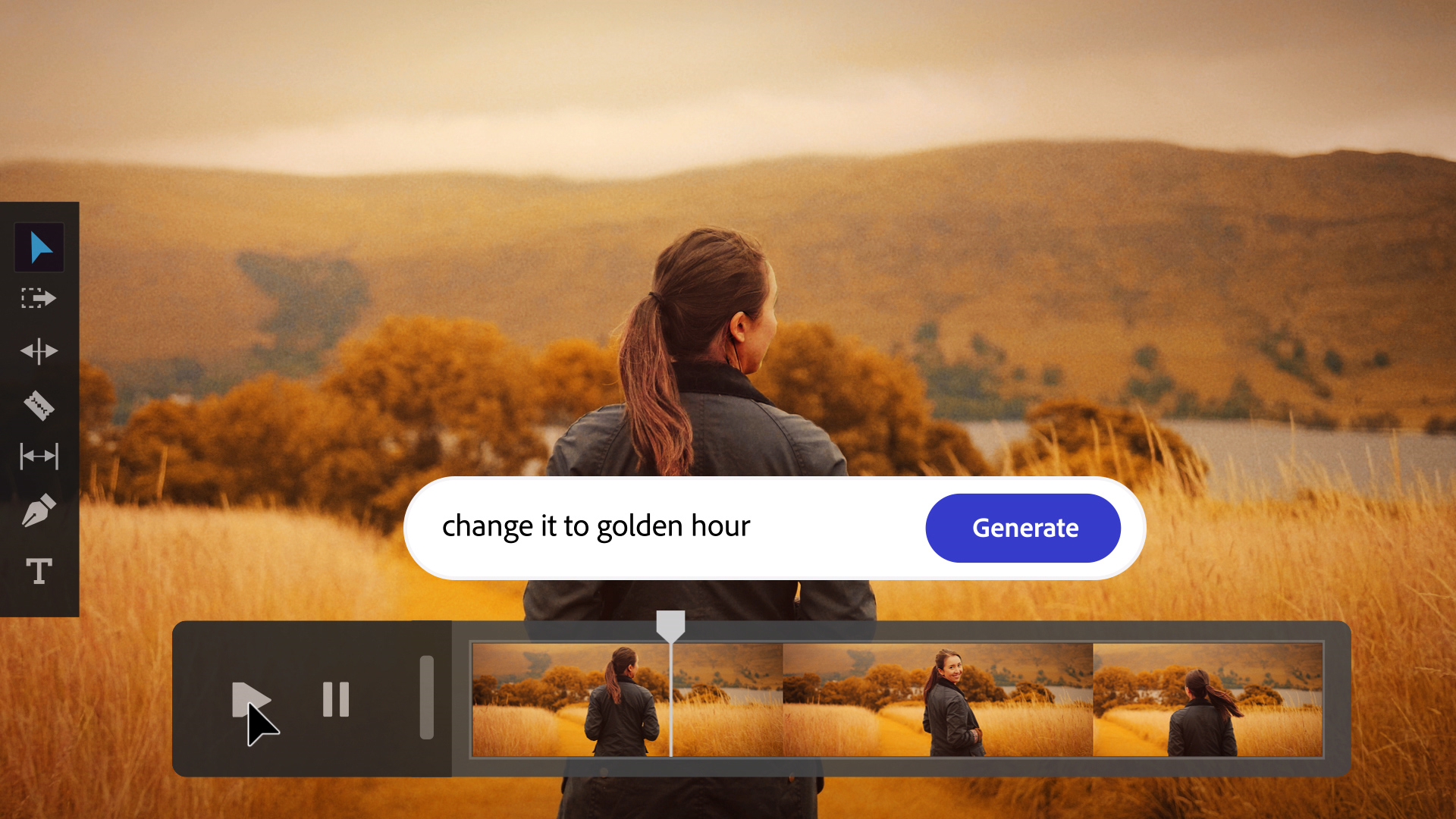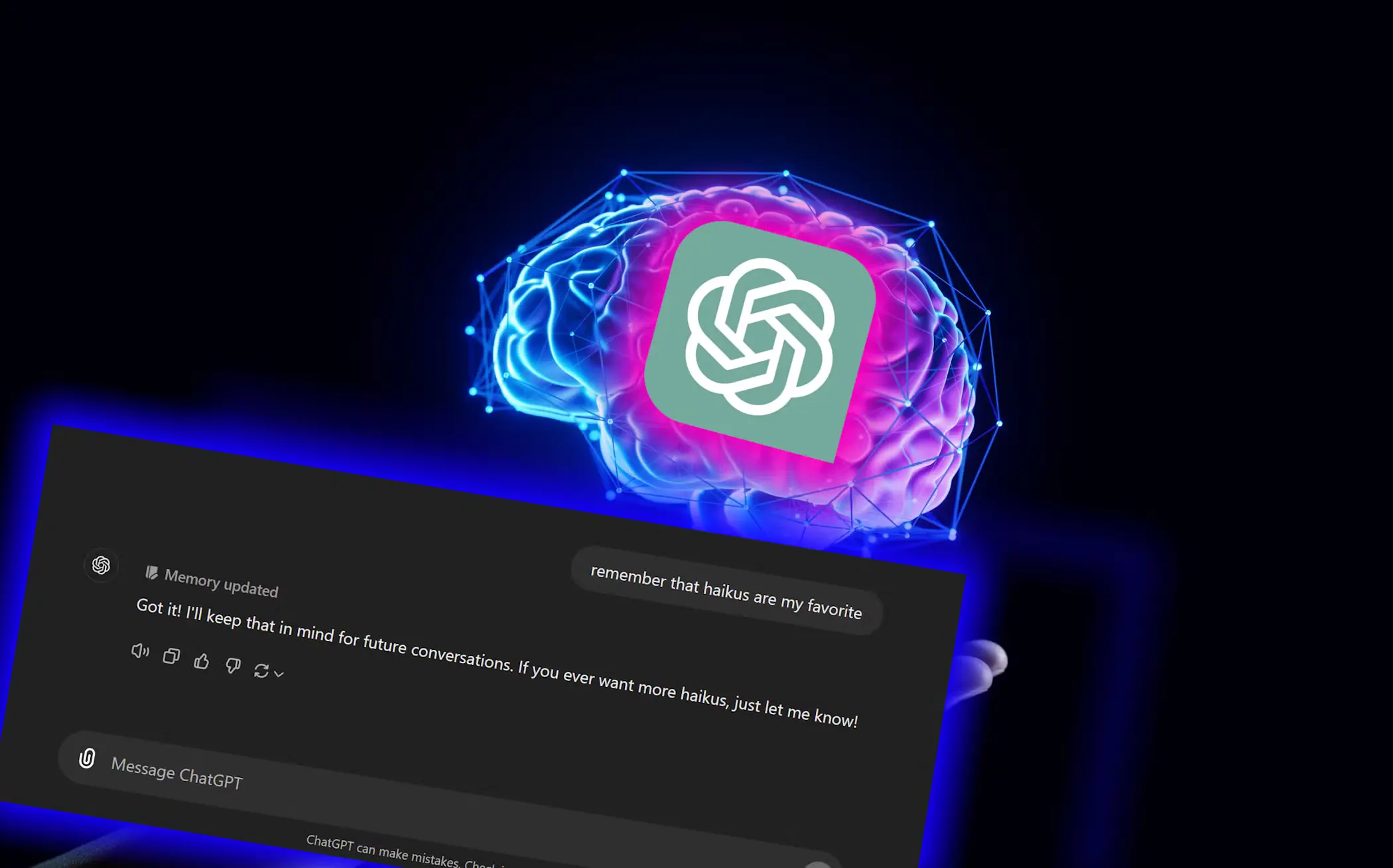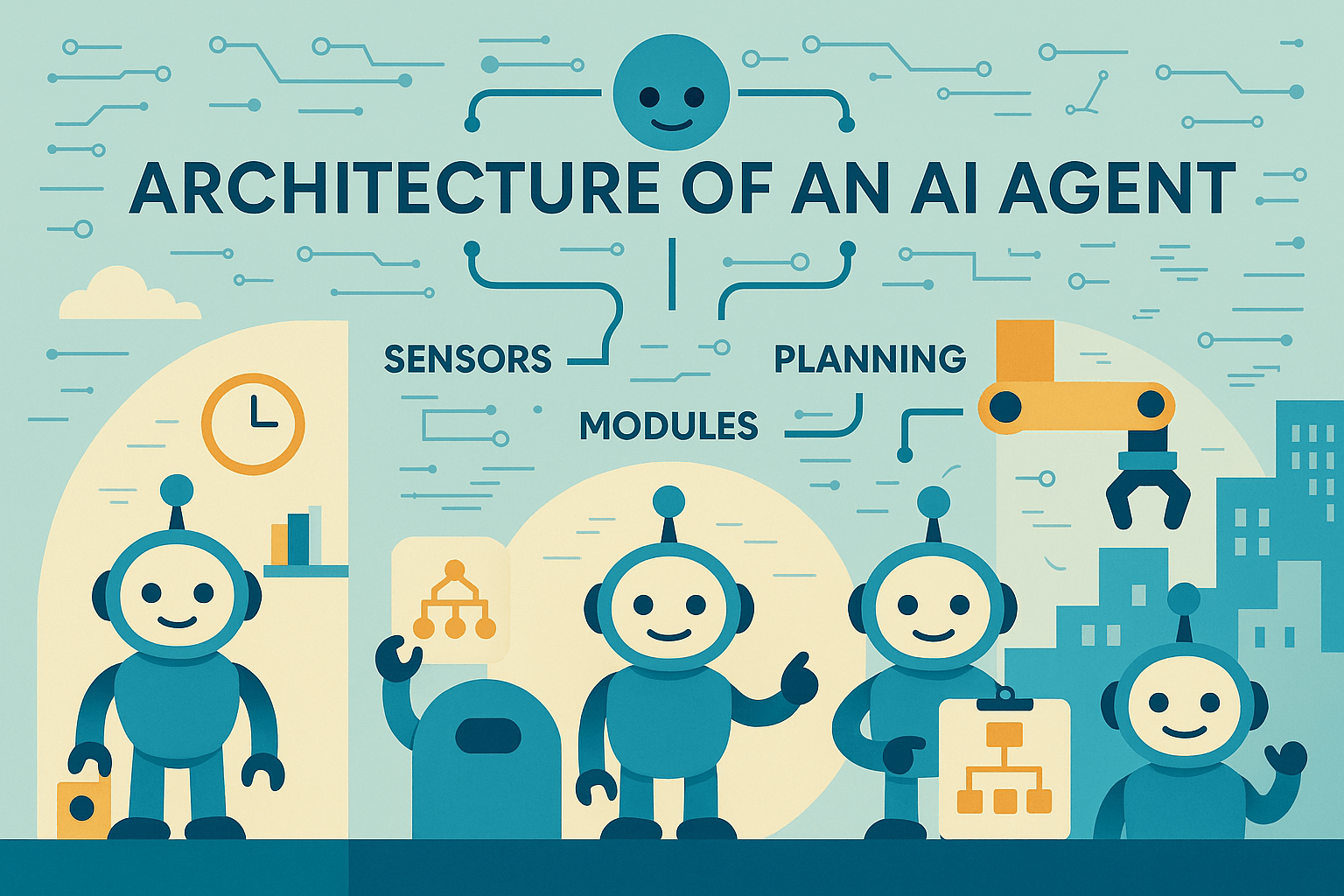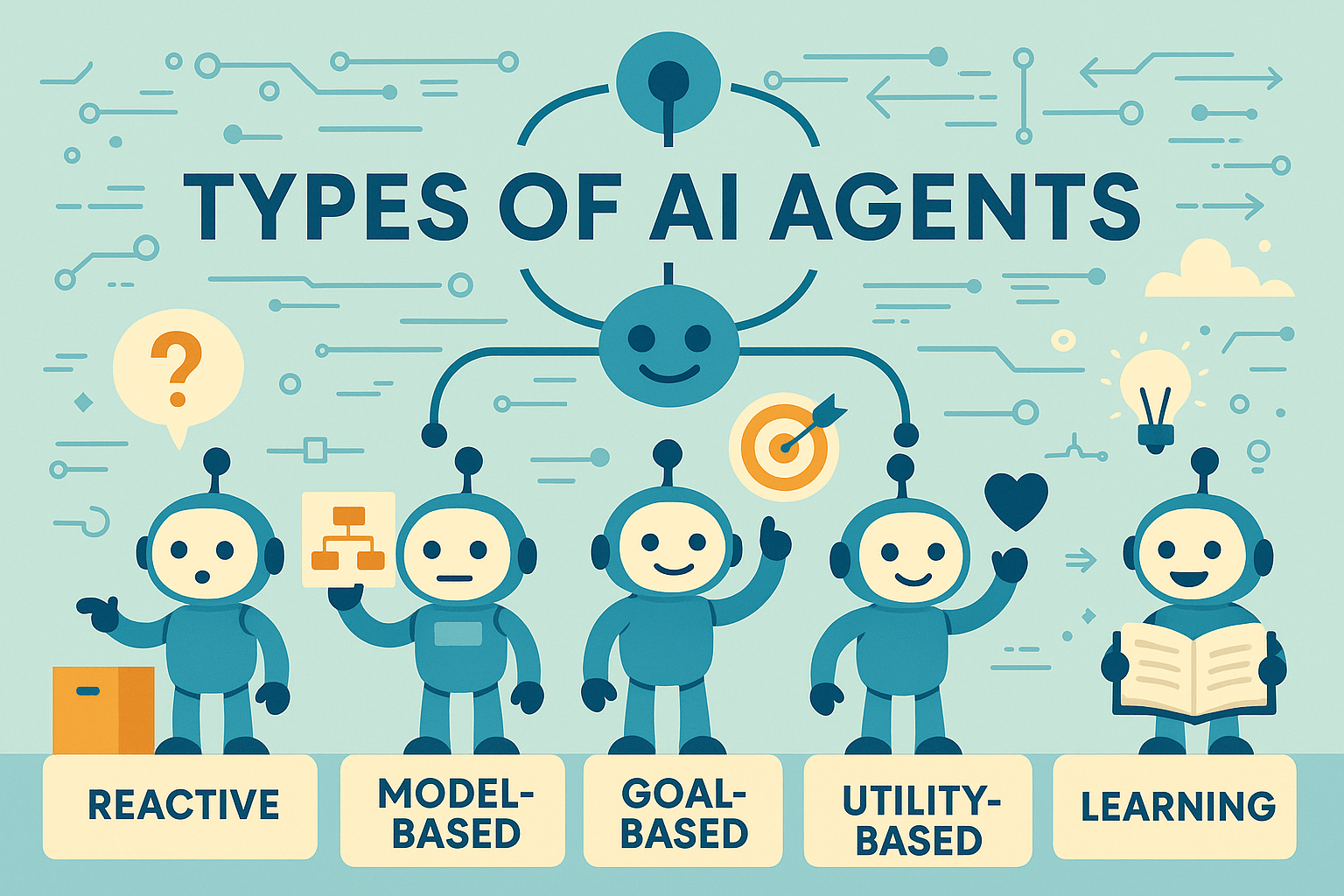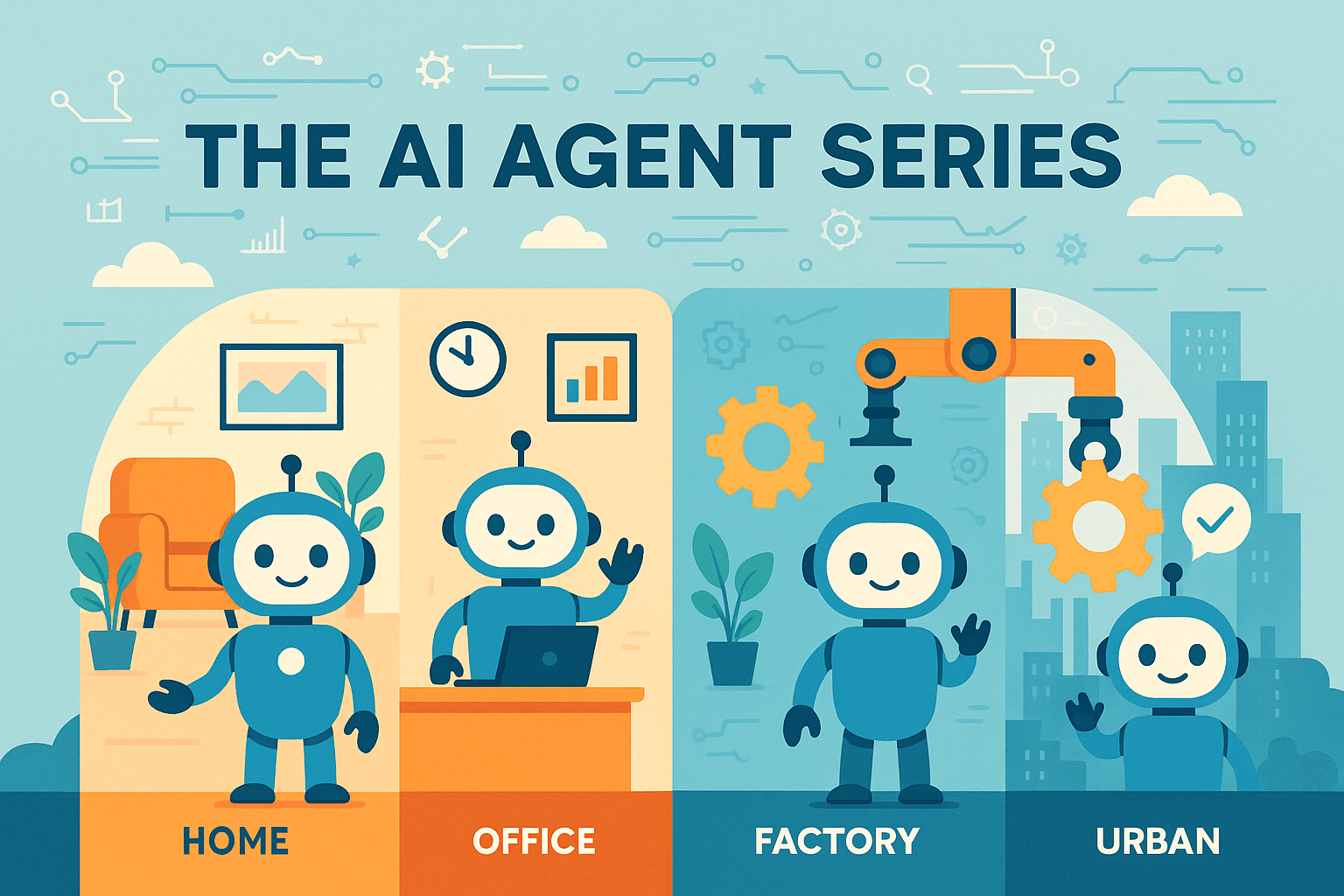Now Reading: Earn Money with Linktree: Your Step-by-Step 2025 Monetization Guide
-
01
Earn Money with Linktree: Your Step-by-Step 2025 Monetization Guide
Earn Money with Linktree: Your Step-by-Step 2025 Monetization Guide
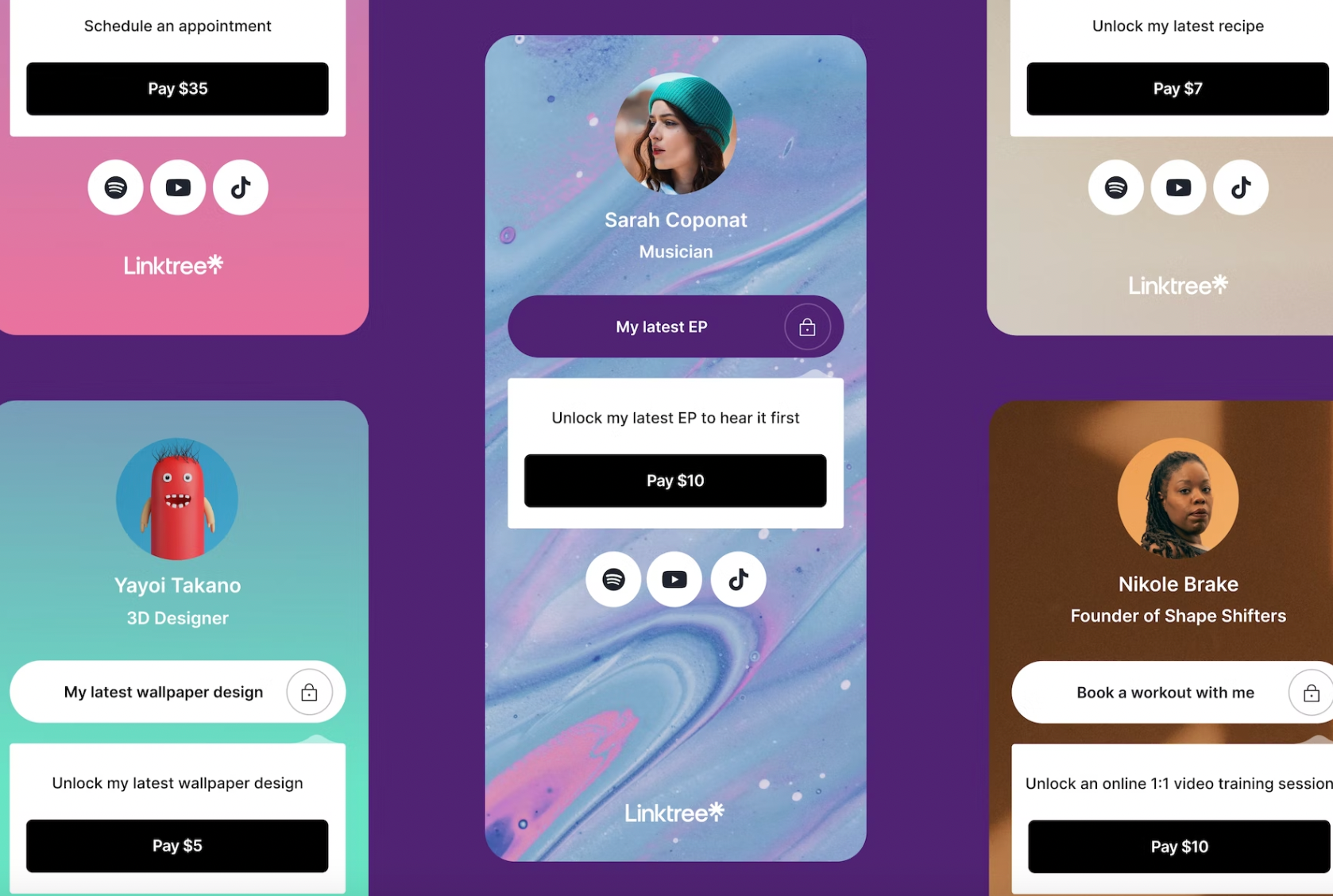
Table of Contents
Hey creators and digital hustlers! Ever feel like you’re juggling a dozen links, trying to point your audience in all the right directions? Linktree has been a lifesaver for consolidating that digital footprint, but now, it’s aiming to be much more than just a fancy list of links. They’ve just rolled out a suite of new features specifically designed to help you earn money with Linktree, directly from your profile. Forget just sending traffic elsewhere; it’s time to turn your Linktree into a revenue stream itself! If you’ve been wondering how to monetize your audience effectively without overwhelming them (or yourself!), this guide is for you. We’ll break down exactly what’s new and provide a step-by-step walkthrough on how to leverage these tools to start generating income.
What’s in the New Toolkit? Linktree’s Monetization Features Unpacked
Before we dive into the “how-to,” let’s quickly get familiar with the new tools Linktree has reportedly put on the table. Based on the recent announcements, it seems they’re focusing on enabling direct transactions and support, making it easier for your followers to show their appreciation or purchase directly from your link-in-bio page. The key additions likely include:
- Direct Tipping/Support: A simple way for followers to send you a one-off payment as a thank you or donation. Think of it like a virtual tip jar.
- Payment Links for Products/Services: The ability to add links that initiate a direct purchase or payment request for digital goods, consultations, shoutouts, or other services you offer.
- Enhanced Affiliate Integration: Tools to better manage and showcase your affiliate links, potentially with built-in tracking or preferred partner programs.
- Commerce Links/Storefront Integration: Features allowing creators to embed products directly from platforms like Shopify, Spring, or others, creating a mini-storefront within Linktree.
- Request Links: Allow visitors to pay to make a request (e.g., song request for a musician, video topic request for a YouTuber).
These features aim to reduce friction, keeping users within the Linktree ecosystem for transactions rather than sending them off to multiple external sites.

Step 1: Setting Up Your Linktree for Monetization
First things first, you need to ensure your Linktree account is ready to handle payments.
- Log In & Access Admin: Head over to your Linktree account and log in.
- Explore the ‘Monetization’ Tab (or similar): Linktree will likely have consolidated these new features under a dedicated section in your admin panel. Look for tabs labelled “Monetization,” “Store,” “Earnings,” or similar.
- Connect a Payment Provider: This is crucial. You’ll need to link a payment gateway like Stripe or PayPal to your Linktree account to actually receive funds. Follow the on-screen prompts to securely connect your preferred provider. This usually involves logging into your payment provider account and authorizing the connection. Ensure all your details here are accurate.
- Review Settings: Check the general settings within the monetization section. You might find options for currency, tax information (important!), and payout schedules. Configure these according to your needs and location.
Step 2: How to Earn Money with Linktree’s Tipping Feature
Let’s start with the simplest option: accepting tips or donations.
- Add a ‘Support Me’ Link: In your Linktree editor, click “Add Link.” Look for a specific link type related to “Tip Jar,” “Support,” or “Donation.”
- Customize the Ask: Give your link a clear title like “Buy Me a Coffee,” “Support My Work,” “Tip Jar,” or something creative that fits your brand.
- Set Suggested Amounts (Optional): Linktree might allow you to suggest tip amounts (e.g., $2, $5, $10) to make it easier for supporters, while likely also allowing custom amounts.
- Write a Compelling Description: Briefly explain what the support helps you achieve (e.g., “Your tips help fund my next video!”).
- Activate and Position: Turn the link on and place it prominently on your Linktree, perhaps near the top.
Step 3: Selling Products & Services with Payment Links
Ready to sell directly? Here’s how you might use Payment Links:
- Add a ‘Payment’ Link: Again, click “Add Link” and find the option for “Payment,” “Sell a Product,” “Request Payment,” or similar.
- Define the Product/Service: Clearly title the link with what you’re selling (e.g., “My New E-book,” “30-Min Consultation Call,” “Custom Digital Portrait”).
- Set the Price: Enter the amount you want to charge in your chosen currency.
- Add Details/Description: Provide essential information. If it’s a digital product, explain what it is and how it will be delivered (Linktree might offer direct file hosting or require you to handle delivery via email after payment confirmation). If it’s a service, explain the process (e.g., “Book a call, and I’ll email you within 24 hours to schedule”).
- Upload Image/Thumbnail (Recommended): Visuals sell! Add a relevant image if the option is available.
- Configure Delivery/Fulfilment: Pay close attention to how the buyer receives their purchase. Does Linktree automate it for digital files? Do you need to follow up manually? Understand the workflow.
- Activate and Organize: Enable the link. Consider grouping related products/services using Linktree’s headers or layout options.
Step 4: Leveraging Commerce and Affiliate Links
If you have an existing online store or use affiliate marketing:
- Commerce Integration (e.g., Shopify): Look for specific integration options under “Add Link.” You’ll likely need to connect your e-commerce platform account (like Shopify). Once connected, you should be able to select specific products to feature directly on your Linktree, complete with images and prices. This creates a seamless shopping experience.
- Affiliate Links: While you could always add affiliate links, the new features might offer better ways to present them. Explore options for creating curated lists, adding disclosure notices easily, or potentially using specific link formats that are optimized for affiliate tracking. Always disclose affiliate relationships clearly!
Step 5: Optimizing Your Linktree for Conversions
Setting up the links is just the start. To maximize your earnings:
- Compelling Profile: Ensure your profile picture and bio clearly communicate who you are and what you offer.
- Clear Calls-to-Action (CTAs): Don’t just list links; tell people what you want them to do. Use action-oriented titles for your links.
- Strategic Link Order: Place your most important monetization links near the top.
- Visual Appeal: Use Linktree’s customization options (backgrounds, button styles, fonts) to create an attractive and on-brand page.
- Promote Your Linktree: Don’t just set it and forget it. Regularly share your Linktree URL across all your social media profiles, email signatures, and relevant content.
- Analyze Performance: Use Linktree’s analytics to see which links get the most clicks. This data is gold! If a monetization link isn’t performing well, tweak the title, description, or placement. Maybe the price point needs adjusting. Managing this effectively is part of designing a digital presence that works for you, not against you – it ties into the broader idea of How to Design a Tech Life That Feels Less Chaotic and More Purposeful.
- Engage Your Audience: Let your followers know about the new ways they can support you or buy from you directly via your Linktree. Explain the benefits (e.g., “Easiest way to get my new guide!”).
Choosing the Right Mix for You
Not every feature will suit every creator. Think about your audience and your offerings:
- Artists/Musicians: Tipping, selling digital prints/songs, linking to merch stores.
- Coaches/Consultants: Payment links for booking sessions, selling guides/courses.
- Influencers/Bloggers: Affiliate links, tipping, selling presets/templates, linking to sponsored content disclosures.
- Gamers: Tipping, linking to merch, affiliate links for gear.
Experiment and see what resonates. For more ideas on diversifying income streams, check out general resources for creators like Patreon’s Blog which often discusses monetization strategies.
Summary: Your Linktree is Now a Storefront
Linktree’s push into direct monetization is a significant step for creators looking to simplify their tech stack and earn money with Linktree more directly. By enabling tips, direct sales, and better commerce integrations, they’re transforming the simple link-in-bio page into a potential revenue hub. By following the steps above – setting up payments, adding the right types of monetization links, and optimizing your profile – you can start leveraging these tools immediately. Remember to connect with your audience, explain the new options, and track your results to refine your approach. Good luck!